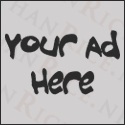WordPress software has been updated
I’ve finally gotten around to upgrading from WordPress 2.3.3 to WordPress 2.6. The upgrade went surprisingly well with only two plugins that did not work properly.
The best part of the whole process was the automatic upgrading of the installed plugins. This made it very easy to get the newest versions of most of my plugins without having to go to each of their respective sites and downloading the archives.
One thing you must remember, if you are going to upgrade your WordPress, is that you really need to backup your files and database before doing the upgrade in case something happens you wont lose your data. You should also remember to disable all of your active plugins just in case there are some incompatibilities.
I wish you good luck if you decide to take this on yourself.
Cheers!
~TheNerd
How Plurk Saved The Day!
This is a short post on how Plurk (and one user in particular) saved the day for me yesterday.
Last night I noticed that I was having problems with my internet connect. More specifically, the problems seemed to be related to name resolution. I was able to reach sites which I had very recently visited, mainly Plurk because I was already logged in and had it loaded, but was unable to get to other sites such as Facebook, Google, gMail, etc.
I was also experiencing some problems with my telephone and cable tv services. For what it’s worth, my ISP also happens to be my telephone and cable tv provider. I thought that maybe the whole of their services would go down because at one point I completely lost the signal on my TV and the phone started to ring like it was possessed by an evil spirit. But I noticed that Plurk was still going strong.
At this point I remembered a service called openDNS, which provides a service that you can use to replace your default ISP issued DNS servers. I thought to myself “If only I could get to their website!”. I pondered it for a few minutes all the while not realizing that the answer was right in front of me. What was this answer? It was Plurk of course!
Since I am a computer nerd by trade and hobby, I tend to associate with folks who fall roughly into the same category. I then posted a Plurk asking for the IP addresses of the openDNS servers. Lo and behold, in about 15 seconds I had a response from Live Crunch with the answer! It took me about another 30 seconds to input the addresses into my my network connection settings but as soon as I applied the changes I was off to the races with a fully working internet connection.
For most people this might not seem like a very impressive story but for me it says a lot about the people in Plurkistan. They are always willing to help out others with advice, information, and simple words. Just the thought of this made my day much better and put me into a good mood.
For those that want to add me to Plurk you can find me here!
PS> A special mention goes out to nethead for being the runner up. He sent me the IP addresses of the servers just a few seconds after Live Crunch.
Cheers!
~TheNerd
Dear Canadian Professional Police Association - PLEASE FUCK OFF!
That’s right, please fuck off and leave me alone!
Four years ago when you called and asked for a $20 donation I thought you sounded like a noble and respectable organization that would not sell my number or continue to harass me (at least that’s what you told me). Boy was I ever wrong.
The two years following the donation I was polite and asked you nicely to remove me from your calling list. But you never did, and kept calling me four or five times a year. Each time you called I continued to ask to be remove but in a more stern and aggravated manner. You would call and leave me voice mails with a return number that when I called, I got a recording saying that I needed to call another number to be removed from the call list. I called this second number and got another voice recording saying I needed to punch in my number to be removed. I promptly did so, numerous time, but the calls still kept coming.
You ask me why I got mad this time? Well if you were smart enough to figure out that you are annoying me and wasting my time you would understand. Yes, I can be an asshole and I am not very tolerant of this sort of action so I swore at you. What are you going to do about it? If I have no legal recourse to stop you from harassing me then a few “recorded” swear words won’t go very far on your end either.
The thing that made me the most mad about this call is that you tried to tell me how I should not speak to you. What right do you have to tell me how to talk to you when are the one that called and bothered me? Why don’t you just hang up and never call again? Why do you need to stay on the phone and tell me it’s being recorded and then threaten to tell your boss? What is your boss going to do? Call my mom? Boo fucking hooo! My mom hates you just as much, I’m sure.
I have never understood these organizations that call and ask for donations. I was weary of donating the first time because they required a $20 minimum donation. Who in the right mind asks for a specific amount over the phone? That’s just disrespectful. I decided to give you the benefit of the doubt and donate anyway and the only thing it did was land me here. The end result is that I will never donate another cent over the phone to anyone. So not only did you ruin my view of the CPPA, you also ruined my view of anyone who asks for donations over the phone. I apologize to the other guys, so if you have any quandaries with this please feel free to call the CPPA and tell them they cost you a donation.
I really think there should be penalties for this type of harassment. Why is it that the government thinks it’s ok to have people call you and solicit anything over the phone. The first thing I see when I go to the mall are signs saying no solicitors, I see the same thing on apartment building doors and other public and private areas so why is this OK over the phone or in the mail? These idiot organizations don’t even give you proper channels to contact their call centers or corporate office to complain or get removed from the list. It’s obvious the government favors these organizations over the general public’s privacy.
Anyway I was long over due for a rant.
Cheers!
~TheNerd
Trying out openSUSE 11
Over the next few days I am going to be testing out openSUSE 11 (the latest version).
What I’ve liked about openSUSE, in the past, is that it’s been a good preview of what will be included in Novell’s SUSE Linux Enterprise Desktop and Server releases. I have taken some Novell training courses on SUSE 10.1 so for me it’s one of the easier distributions to use (although Ubuntu is still my fav).
Thus far I have completed the installation of the 64bit version in a virtual machine in VMware Workstation 6. I am very impressed with the installation process. It only took about 5 minutes of my time and then the installation went on auto-pilot. Once it was done I booted into the OS and everything worked as it should.
As soon as I get some more time to play around and use it a bit I will have more of a review to post.
Cheers!
~TheNerd
Confessions of a Plurk Fanboy
For those of you who are either luddites or live under a rock there is a new phenomenon in the online social networking world called Plurk.
What pre-tell, you ask, is Plurk? Well it’s along the same line as Twitter where you can post short “status” like updates that are 140 characters. Some people refer to this type of service as microblogging but unlike Twitter, Plurk groups the threads together ,thus making it extremely easy to read and follow. The other great feature is the time line which scrolls from left to right rather than reads up and down like Twitter.
I could talk all day about the cool features of Plurk but what you need to know is that it’s cool, fun, and there are lots of good people there. Here are some examples of some really great folks on Plurk: miketempleton, ruggsymuggs, bikeman, nethead, MikeonTV. I know I missed some excellent people but these are the ones fresh in my head as I have been chatting with them over the past few minutes.
One thing that Plurk has taught me is how to express myself in very short messages. Sure you can keep posting replies to your own Plurks (that’s what a post is called in the Plurktionary) but that looks pretty silly. I know that, if I were to meet these Plurkers in real life, I would be friends with them as most Plurkville residents I’ve met share common interests and a similar sense of humour.
If you are new to Plurk and/or want someone to help you get started, feel free to add me (TheNerd) as one of your friends. I’ll make sure you get well acquainted with the Plurk Universe (Pluniverse, Plurkville, Plurktown, etc).
Cheers!
~TheNerd
Review: Lotus Symphony 1.0
For those of you who do not know, Lotus Symphony is a new, freely available, office suite from IBM. It is based on the OpenOffice.org project but has been re-branded to lotus and has been extended and modified. You can get it at symphony.lotus.com.
My test machine is Windows Vista running in a virtual machine (VMware) with 1GB of RAM. I know this isn’t much of a system but most applications that I test should run fine in such a machine. If this is not sufficient for an application then I may question whether or not I would use it.
The installation was a breeze. I was asked where to put the program files and whether or not I wanted to associate Open Office 2 and 1.1 documents with Symphony. All in all the whole installation took about 7 minutes on my Window Vista test machine (which is in VMware). This does not include the time it took to download the 192mb file from IBM’s website. I have never been fond of downloading things from IBM because they have the proprietary, Java based, download manager that never seems to work quite right. The good part is that if you wish you can download the file directly via HTTP, which actually went considerably faster.
When you first open the program you are presented with a landing page with three big icons in the middle. From left to right they read: Create a new Document, Create a New Presentation, and Create a new Spreadsheet. Below these icons you will see some text with links to the support forums, Lotus website, and plug-ins page. If you don’t want to use these huge icons you can click the “new” button near the top left corner and select your next move from there.
One of the first things I noticed, aside from the intrusion of icons, is that when you click on New > Web Browser you are presented with a built in browser window that brings you to the Lotus Symphony page. I checked the browser version, www.whatsmybrowser.com, and it shows that it’s using the IE 7 rendering engine (-1). I’ve never seen the point to build a browser into an application such as this because I will never use it (maybe I’m the only one?). I would rather it simply open an instance of my favorite browser (i.e Firefox).
One more little annoyance I noticed right off the bat is that, at a resolution 1024×768, there is still a scrollbar present for the main pane of the program. I can’t see why a program suck as this needs more resolution than 1024×768 to be displayed without a scrollbar.
I was dissapointed that the default installation of Lotus Symphony does not include any templates. The option exists to create a new document from a template (New > From Template > Document) but when choosen this produces an error saying that the program can’t find any templates. You must download and install these seperately.
One feature I am actually quite fond of is the tabs created when you have multiple windows open in the program. They are lined up very nicely at the top just to the right of the New button. This makes it easy to switch between documents, unlike MS Office where you have a new instance of the program open and you have to switch between documents by either using ALT + TAB or clicking the program on the Taskbar.
The Preferences screen is located un the File menu which seems a bit odd to me as it normally appears under the Edit or Options menu but once you find it it’s not hard to remember where it is. The preferences screen itself is a little gross looking. The left column is white and the font isn’t the greatest. I absolutely hate the little plus signs you have to click to expand the various sections. I would prefer a straight down list of items.
All in all, from the little time I’ve played with Symphony, it appears to be a half decent application. Most of the standard office suite functions appear to be there such as formatting, revision tracking, document protection, etc. One advantage that this product has over most others (at least I think so) is the ability to re-brand and customize the look to your liking. There are instructions on the Lotus Symphony on how to use a plug-in to change the logo, colors, and other branded items to your own. I think that is pretty neat.
In the end, I would have to say that I doubt that I would ever use it on a regular basis as I already have my needs satisfied with OpenOffice.org and, frankly, there’s nothing I see here that provides anything better than what I already have. If you don’t beleive me that’s ok, just download and try it for yourself, you might like it.
TheNerd
Market research, business plan, and other stuff I’ve been working on
I’ve been plugging away at my business plan over the past few days and have made some decent progress. I’ve been trying to write it as professionally as possible so it’s taking a some extra time to make sure I have all the wording all nice and pretty.
The worst part about the whole thing is the market research. It’s hard enough to find decent numbers for places like Toronto and Vancouver never mind Halifax or maybe even a smaller town where I grew up. I guess it might not be that the numbers are hard to find, it might just be hard to find for a non-numbers person such as myself. Regardless it will come eventually.
Aside from that I am working with someone (sort of) on a new project that hopes to be launched into beta sometime in the not too distant future. I don’t want to say much about it right now because I am not sure what exactly my involvement in this project will be and the details aren’t all worked out as to what the final product is actually going to look like.
I am also working on an eComStation related website project that, as soon as some bugs are worked out, will be launched. I hope that will happen within the next week or two before I return to my regular day job but I am not 100% sure yet.
~TheNerd
Some advice for new IT graduates
I wanted to throw out some advice that I wish someone would have given me what I first entered the IT universe.
If you happen to be one of those people who loves new and exciting things, you might just want to stay away from the big corporations and government organizations. On the other hand, if you are a person who values are most towards having a stable job with many benefits, then you might want to go for one of those places.
It is my experience in the corporate world that has shown me that most corporations like to create a homogeneous and stable environment that does not promote the use of cutting edge technologies but rather promotes the use of technologies that have been proven over time. While this is a good thing for the organization it might not be what all technicians are looking for.
If you want to play with new technologies and have a chance to live on the cutting edge you might want to op in to a job at a smaller, private company. If you really want to live on the edge you might want to even look for a job at a Web 2.0 start up. Then you would really have the chance to play with new stuff.
Anyway I though I would share that with you :).
~TheNerd
Secunia PSI - A way to scan for vulnerable and end of live software
Secunia PSI (Personal Software Inspector) is a neat little application that scans your PC and informs you about outdated (only if it contains vulnerabilities), end-of-life and vulnerable software. Basically what it does is scans your PC (sort of like a virus scanner) and then creates a report of the software that needs attention.
When I first scanned my computer it was rated at 85% (the percentage of software that is “safe”). It took me a while, but in about three quarters of an hour I had all the software on my Windows XP install updated and had my results up to 98% (I still have some software in Vista that needs updating).
The neat part is that it also provides you a direct link to downloads of new software versions and if there aren’t any downloads it provides fairly detailed info on how to fix it if possible.
The current version is RC2 and it is free for personal use. Please be aware that this software stays in contact with a database at Secunia to provide up-to-date information about vulnerable and end-of-life software. If that concerns you then maybe you would want to stay away from this product.
If you are interested in giving it a try go to psi.secunia.com. I’ve include some screenshots of the applicaton below.
PS> I heard about this on Security Now…
Business Update - I Haven’t Given Up
I haven’t given up on my business dream yet. I’ve put my business plan on hold for a few days while I read a book called The E Myth by Michael Gerber. This book was recommended to me by Mike Muise and is apparently one of the “must reads” for anyone interested in starting a small business. Thus far I have managed to read up to chapter 3 and I must say it’s quite engaging.
I will probably need to buy a book on business plans (Business Plans for Dummies maybe?) as I’ve got about as much as I can done and now need some “help”. A business plan is quite involved and I would prefer to do it right the first time around so that if I do ever decide to proceed on my quest that I will be well prepared and have something to show the financial institutions and/or investors when the time comes.
I’m learning a lot about business and entrepreneurship and am loving every minute of it.
~TheNerd