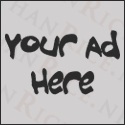JKDefrag – Another Open Source Defrag Alternative
A little over a year ago I wrote an article on a defragmentation utility called UltraDefrag. At that time it was in version 1.3.x and worked quite well. I wasn’t overly fond of JKDefrag at that time but since then I have been using JK off and on and it started to grow on me.
The thing I like the most about JKDefrag is that it’s small and is one simple executible file. You can put the file on a CD, USB stick or floppy disk and all you need to do is click it and let it run. It comes in x86 and x64 flavors and the souce is available in a package on the site too.
When you download and extract the files from the archive you will see that it contains four files. The first is the GUI version (JkDefrag.exe), the command-line version (JkDefragCmd.exe) and the files required to run it via a screensaver (JkDefragScreenSaver.scr + JkDefragScreenSaver.exe ).
If you are a regular user like me you will probably use the GUI version on an as-needed basis but the command-line version is great for folks who like to run things using the Task Scheduler or similar methods. If you move files around a lot you may want to try the screen saver to have it defrag when you aren’t using your computer.
One of the great things about JKDefrag are the options available to customize the way it runs. If you use the Run dialogue or a command prompt to load the program you can append some switches after the name of the executable to make it do certain things. A typical session for me looks something like this: jkdefrag -a 7 c: d: e: f:. The -a 7 switch tells JKDefrag to “Optimize by sorting all files by name (folder + filename)” and to do this on the specified drives.
You can, however, go much more in depth. There is an -e switch that allows you to exclude files by providing a mask and there is a -s swtich to tell JkDefrag to slow down by a certain percentage. Of course these are just a few examples of the many switches that can be found in the documentation.
These days I use JKDefrag as my primary utility to defragment and optimize my drives. I’ve yet to use the 2.x series of UltraDefrag but the last time I did try it there were issues running the 64bit version on Vista because of an unsigned driver. This issue does not exist with JKDefrag.
Here is a screenshot of JKDfrag in action. Althought the GUI is not overly appealing it’s how good it is at it’s job that makes it a great utility to have in your toolbox.
Interaction Center VoIP Professional Bootcamp
I’ve recently returned from Toronto, Ontario where I was on a training course provided by Interactive Intelligence. Interactive Intelligence provides Voice over IP (VoIP) solutions for businesses of all sizes. This particular course was titled Interaction Center VoIP Professional Bootcamp. A bootcamp it was.
The course ran from 8:30 am until 10 pm and consisted of a one hour lunch break and an hour and a half dinner break. Most days we skipped the dinner break so we could finish up around 8:30 and go for dinner without having to worry about getting back to class.
I’ve been on a few training courses since I graduated from school, a few years back, but this was definitely the most challenging to date. Not only was there a lot to soak in, but I had almost zero experience with VoIP technology to boot. The only experience I did have were basic administrative skills that I picked up at my new job from my co-workers. I did have the benefit of two co-workers who already had passed the course and still had last year’s course material available so I could pre-read it before taking the class.
Because Interactive Intelligence’s systems are very diverse in what they support (i.e. VoIP, TDM, PRI, SIP etc) I had to pay close attention to the other classmates when they were having informal discussions so I could learn a bit more about telecommunication systems in general. Of all the technologies I’ve experienced and worked with over the past few years, telecommunication systems were not one of them.
My lack of knowledge may have helped me in the sense that I could focus solely on the solution I was being trained on without getting all mixed up with other technologies. It definitely made it much more difficult to understand some things but I managed to muddle through it.
Our exam on the last day was pretty intense (to say the least). It began with a written test that had 42 questions. The second part was to install the system from scratch with the specs provided on a sheet of paper. For the third, and final, part we had to leave the room while the instructor went and broke three things on our system. It was quite stressful but in the end I passed with very good marks.
The whole trip was very much a rewarding. I added another certification to my portfolio, I learned a ridiculous amount and it was fun. I would like to thank Chris, our instructior, for creating a great atmosphere for learning and Microsoft Bob for providing comic relief. It was a pleasure meeting the rest of the class too and it was a great bunch of people to have around during such an intense experience. I have a funny feeling Derek is still crying (from laughing so hard) over the whole Audio Activated Hacker incident.
Another Transition Story: From Public to Private Industry
As a follow-up to yesterday’s article where I talked about transitioning from eDirectory to Active Directory, today’s artcile is about adjusting to the new style of organization I work for.
As you probably know already, I recently left my position with a government organization to re-join the ranks of the private sector. In a previous article title “I need a new challenge” I talked about why I was unhappy in my former position. You can consider this as a follow-up to that artcile as well.
Transitioning to a new employer is not always easy or fun but if done right can be a very rewarding experience. This happens to be the case with me with the added benefit of fun being part of it too. My new job is with a private company based in New York but I work in the Canadian office which also happens to be the support center for this organization.
Some of the problems I had with my old position were the red tape, lack of montivation, and un-willingness of management to move forward (on almost everything). Other factors included lack of comminucation, disfunctional teams and so much segragation of duties that no one knew what anyone else was doing.
My new job has been much different. My new manager is very helpful, knowledgeable, and hard working. Which is a complete change from past management. I’ve already been registered for a training course in Toronto that costs more than all the training I received with government over the entire five years I was there.
The biggest improvement is that I now feel like I’m part of a team. I must point out that my team size went from nine in my old job to only three (that I work with directly with but it’s essentially bigger because of other groups we work with very closely) where I am now. Regardless of the size it’s nice to finally be able to ask questions without being shut down. I’m also able to make decisions and not have to worry all the time that I’m doing things the wrong way. My peers and superiors appear to appreciate my knowledge and education enough to trust me to do things right. This is a HUGE plus over my last job where I was always second guessed and nothing was ever done right because certain people looked down on me because of my “Help Desk” position.
Finally, one of the things that impresses me the most about my new job is the passion that everyone has about their work. When things break we not only fix them but we spend the time to understand what caused it and how to prevent similar problems in the future. In my last job we just fixed things and didn’t spend the required time to learn why it broke in the first place. This shows that my new co-workers have much more pride in their work than my last ones did.
Not everything is a peachy as it sounds. There’s always the worry about the economy and what will happen to the company but this is an acceptable risk to take when the rest is so much of an improvement over the last.
Making The Transition From eDirectory to Active Directory
For the greater part of the past 5 years I’ve worked mostly with Novell’s eDirectory and related services. I thought it was a great combination but I’m starting to realize how much better Active Directory is.
Now, as I get settled into my new position at my new company I’ve started to realize how much I actually missed working with Active Directory.
In the past I thought that eDirectory and NetWare was the way to go. It seemed reliable, fast, and easy to administer. For the most part I guess it was but Active Directory works that much better.
In my old environment we had NetWare servers, eDirectory for authentication and user related stuff, and GroupWise email. My new company uses Windows servers, Active Directory and Outlook/Exchange for email.
One of my main complaints about Novell was that it required client side software to connect to the services (Novell Client) where as Windows already has a built in client for Active Directory logins (I don’t care about Client Services for NetWare). What is the point of using a system that requires extra overhead of another client when there is already one built in. Not to mention the endless problems that arise because of NDPS/iPrint, NMAS, NICI etc that have to also be installed for the use of a lot of NetWare/eDir services.
With NetWare based services you have to use three different tools to administer everything, ConsoleONE, Netware Administrator and iManager just to accomplish simple tasks. And most of the time they never work right to begin with. With Active Directory most of it is done in the Active Directory Users and Computers console.
Working with printers in NetWare can be a nightmare. You have to manage the Broker, Manager, and printer agents. In Windows you just set up the printer and connect it to the print server (usually by creating an IP printer port on a dedicated print server). There’s not as many components to deal with or to fail in a Windows environment.
Those are just a few things, I could probably go on for quite a while about all the short falls of NetWare but I won’t. I’m quite happy re-learning all of the things associated with Windows and Active Directory. The one thing that makes Windows so much easier to work with is Remote Desktop. It’s much easier working in a GUI session on a Windows machine than it is to muddle through the NetWare console and it’s text based interface.
I’m not saying that NetWare and eDirectory is all bad but now that I’ve re-experienced a Windows environment I’m hard pressed to find a lot of good to say. Maybe it’s because I’m enjoying the challenge and the new environment but I suspect these feelings won’t go away anytime soon.
Anonymize Your Traffic With The Onion Router
Have you ever wondered how to hide your internet activity from the rest of the world? There’s a great open source project called The Onion Router (aka TOR) that can accomplish this very quickly and safely.
You might wonder why one would need to anonymize her traffic. There are many reasons, including (but not limited to) surfing the web in countries where strict filters are in place or maybe you don’t want your ISP to know what you are doing. There are many “unethical” reasons why someone might want to hide their activity but you can’t blame the system because it doesn’t know what your intentions really are. Whatever the reasons may be this software will do it for you and is very easy to set up.
There is a simple program available for download called Vidalia. This installs TOR, Privoxy (local proxy) and TorButton (Firefox add-on to enable or disable TOR at the click of a button). Once you install Vidalia you are basically ready to go.
You’ll find that browsing can be extremely slow at times. This is because of the distributed nature of the system. TOR uses what are called relay nodes and exit nodes to route your traffic to various locations. Each relay node knows only the bare minimum it needs to get the job done. An exit node is where the traffic exits the TOR network and goes out into the wild of the Internet. Exit nodes are needed to bridge the two networks.
TOR also provides what are called “hidden services” and are only accessible to you when you are connected to the TOR network. They provide a means of publishing content, websites, or services that are completely anonymous. An example of a hidden TOR URL is http://vdyrqdwjyx7kfnhy.onion/ (redirected to the TOR Homepage).
Any computer running TOR can be configured as a relay or can run any of the hidden services (http, ftp, etc.). All of the documentation you need to set up a hidden service, relay node, or exit node can be found on the TOR website.
With any service such as this you are bound to stumple upon activities that might be questionable. Unfortunately, due to the nature of the system and some of the people who use it, it prooves nearly impossible to track down the bad guys (honestly, this means that the service is working as designed).
There are other services out there that provide similar services but I believe TOR is the best one. Some of the other services are provided by corporations and fees are involved. This makes me wonder how safe they really are because they must comply with certain requests and may provide user information to the authorities (or other organizations) if required. TOR is completely distributed and does not have any single point of failure so it would be very difficult to shut it down or track down it’s users.
If you are looking for such as service, I suggest giving TOR a try. Just make sure that you follow local laws and regulations as a good citizen would.
An Interview With Mensys About eComStation
I’ve recently had the chance to ask Joachim Benjamins of Mensys about the state of eComStation, their involvement with the product and where it fits in this mordern world of Linux and Windows operating systems. Here is the interview in full. Enjoy.
1. TheNerd: What is Mensys and how are you involved?
Joachim: Mensys started out as a company that saw the lack of OS/2 specific knowledge and product availability as an opportunity to start a mailorder firm to satisfy that demand. I have been working here since 1995, and have seen the company grow and diversify.
2. TheNerd: What is eComStation and how does it relate to OS/2?
Joachim: eComStation is an OEM distribution of OS/2. As such, it is basically OS/2 with patches applied and all sorts of enhancements to make it run on current hardware. The main reason for this product is to support people (and companies) that need or want to run OS/2 on non-ancient computers.
3. TheNerd: How does Mensys fit in with Serenity Systems and eComStation?
Joachim: Mensys got in touch with Serenity Systems as soon as they (SSI) got the IBM OEM contract for OS/2. We were actively involved with OS/2 so we knew what was going on in the ‘OS/2 world’. eComStation is the name that was given to the OEM version of OS/2, as part of the deal with IBM was that the product was not allowed to be called “OS/2″.
4. TheNerd: When do you anticipate that eCS 2.0 will go GA?
Joachim: We have worked really hard to fix the last bugs and were able to release eComStation 2.0 RC6 at Warpstock Europe 2008. After RC6 there will be a final RC7. which needs to get some wide testing, and we anticipate that the GA version should be ready early next year. Of course, we are aware that this is really late – but I once read that serious delays make you a ‘big developer’ ![]() *
*
* With Android’s delay, Google is officially a big software developer
5. TheNerd: How many developers actively work on eCS and what are they currently working on?
Joachim: We have several developers working on various parts of the operating system, like ACPI and other important low-level drivers, we co-fund the development of UniAud (audio subsystem), a lot of volunteers work on translating and maintaining the NLV (national language versions) of eComStation up to date. The official development team consists of 74 people at this moment, however not all of them are equally active of course. (http://ewiki.ecomstation.nl/eDG)
6. TheNerd: Will there be following versions of eCS shortly after 2.0 is released? i.e. 2.01, 2.02, 2.03 etc…
Joachim: No doubt there will be updates required to the 2.0 GA version and it makes sense to release these as new versions, when enough of them have been collected. Our primary concern is getting the localized versions released when eComStation 2.0 English is ready though.
7. TheNerd: Who do you see as the main customers using eCS these days?
Joachim: We see an increase in the amount of corporate users, as it seems more and more clear that eComStation is the only viable way to obtain an OS/2 license. These customers are rather happy with the ability to install on modern machines and are returning for more licenses. We also offer quite extensive support for some custom requirements to these larger accounts. Despite this, the largest group of customers is still formed by the endusers and computer-enthousiasts.
8. TheNerd: In your opinion, what do you see as the benefits and short falls of eComStation in today’s market that is flooded with Windows and Linux?
Joachim: There’s a couple of main benefits in my view:
- Once used to the WPS and it’s merits, you will find it hard to find a similar way of working on any other desktop system.
- The lack of viri and other malware makes it good for surfing and emailing, with the latest versions of Firefox and Thunderbird readily available, although the lack of an up to date Flash player can be a problem at certain websites. Luckily the latter may change soon…
- eComStation provides excellent backward compatibility to OS/2 and as such supports old and even very old OS/2 applications, for corporate users this can be very important.
- performance: eComStation is really performing well on relatively modest hardware.
The short falls in my opinion are:
- lack of new ‘native’ applications, although there is a lot of applications that can be (and are) ported from Linux. Paul Smedley is doing an excellent job of keeping some important applications current, like the Apache webserver, MySQL database and other mainstream applications. Have a look here for a complete list.
- there is currently no multiuser capability for the desktop. Third party applications are available to enable this though.
- no support for Windows applications like MS Office, but OpenOffice.org is available even in the current release to provide at least some document compatibility.
- eComStation really isn’t meant for multimedia applications, although it can play DVD movies and MP3 music.
9. TheNerd: In the future will eCS development remain partially focused on the end user market or will it be focused more and more on the enterprise/corporate markets?
Joachim: This will probably always be a mixture between demand from corporate users and wishes from the enduser market.
10. TheNerd: What do you envision as the future of eComStation?
Joachim: I think eComStation will keep serving a certain niche-market for corporate users and it will remain a viable platform for many users who want a computer to simply work. We keep working on improving the browsing experience and to remain a useful platform for doing every day work.
11. TheNerd: Do you have anything else you would like to add?
Joachim: We are very grateful for the patience of everyone while we’re working on the last issues of eComStation 2.0. Of course, we want to thank all volunteers who keep helping to make this product possible in the first place!
Thanks very much to Joachim for is time spent answering my questions. And for journalistic integrity I do run a small business that is a Mensys reseller and I have been selling eComStation related software for the past 2 and a half years.
Captain Crunch Talks Software Piracy
I was browsing around on YouTube today and found the following video. It’s a clip of an episode of the Computer Chronicles series. This particular episode aired in 1985 and features the great Captain Crunch (aka John Draper) talking about software piracy.
I found it funny how the same problem is still affecting the software industry these days. It might be a bit worse now because of P2P software such as BitTorrent and LimeWire but it’s really the same thing. They go on to show how you can get information about cracking software from some BBS systems.
Enjoy the nostalgia!
~TheNerd
How You Can Make Money Posting Links
I have recently been enlightened to a new serivce that promises to make you money just for posting links on websites, blogs, forums, etc. This new service is known as LinkBee.com.
At first glance you will notice that there are three types of links and each type pays out at a different rate. These rates appear very low but they have a referral program that allows you to make money off the people you bring to the site. This is how the service shines!
These are the three types of links you can create:
- Interstitial – puts a landing page between you and the destination. Payout is $1 for every 1,000 visits.
- Banner – ads a banner at the top of the destination page. Payout is $1 for every 2,000 visits.
- None - a straight link to the intended page. Payout is $1 for every 100,000 visits
It makes sense that the none option is going to be the lowest payout because there’s no ads being show. The only benefit I can see to LinkBee is the exposure of the link.
With referrals you can make some serious cash. Here is a list of how the referal system works.
Level Percent (of referrals revenue)
0 50%
1 15%
2 10%
3 5%
4 5%
5 5%
As you can see there is almost unlimited potential as to how much you can make. I’ve never been a big fan of referral programs but this time I think I just might make that leap because I can see great potential in this system and since I use many social networks and forums I already have the place to use it.
Here is my LinkBee.com referral link. If you read this article and sign up for LinkBee, using my link, please leave a comment here and let me know ![]()
~TheNerd
Comparing 3 Open Source E-Commerce Website Scripts
Recently I have decided that I want to get into the e-commerce business once again so I set out to look for a good, free, and open source website script that would be easy to install, maintain, and administer. Apparently, this wasn’t going to be easily accomplished so I posted a message on the Digital Point Forums and asked for some suggestions.
In the end, I settled on three scripts and then I would decide which one out of them would be the best suited for what I wanted to do. The three scripts I opted to try were Freeway, Magento, and Prestashop. Please don’t forget that this is not an in depth test, it’s more of a first impression test.
Freeway
I’ll start off with my least favorite of them, Freeway. The installation was easy enough (although the interface could use some work) and there weren’t any major problems. I did find that the installation was a bit cumbersome and asked you to test things that it really didn’t need to (like the connection to the MySQL server before even trying to install).
Out of the three systems I tested, Freeway was the only one that required me to log in and change the permissions on certain files and folders before the notifications on the main page would go away. For most products the install script takes care of this without any problems.
Once the installation phase was completed I was able to log in to the control panel and start configuring. The administration portion of the script is comparable to most other systems I’ve used. It had all of the usual configuration options such as currency, localization, themes, and whatever else you would need for an online shop.
The problems with Freeway started when I tried to view the front end of the site. For some reason all the images were broken and I noticed it was referring to a template folder called osCommRes. Come to find out osCommRes was the original name of the project and it was closed source. I checked the archive I had downloaded to see if I had passed over that folder for some reason but it wasn’t there. I even went as far as downloading the archive, all over again, and reinstalling it. No such luck, it was still broken and referencing this non-existent template. I decided to post a message in the Freeway forums. I got one response in two days and all it said was to go an change the default template to the one called Freeway. This was already done so that was not the problem. I have yet to receive any further help via the forums so I have decided to shelve Freeway and move on.
Magento
The second script I tried is call Magento. This is a fairly new e-commerce package that just reached version 1.0 very recently. It was suggested to me by a friend who spoke highly of it so I thought I’d give it a try.
The installation was far easier to look at and went much smoother than did that of Freeway. It was just a matter of a couple of minutes and everything was done. I didn’t have to re-name, delete, or change the permissions on any of the files or folders. This to me is a great thing because it shows to me that the people writing the script don’t trust users like me to make these changes properly so they do it on their own to make sure it gets done and the site is more secure regardless of the person who installed it.
Again, as with Freeway, the administration of the site was straight forward and contained all the usual configurable options. The one thing that bugged me was the default look of the site. There is a templating system in the site but the problem is that it’s so new that there aren’t many free templates available yet and I wasn’t about to pay $50 – $100 for a custom template from Template Monster or another site like that just to for a test. I hope that this problem will go away as more and more people use and hack around with Magento.
It’s hard to describe in writing, but there was just something that didn’t suite me quite right with Magento. It seems to be too Prim-and-Proper or something of the sort.
Prestashop
Last, but certainly not least, I tried a script called Prestashop. I had never heard of this one until it was suggested to me by one of the respondents to my thread on Digital Point.
The installation of Prestashop was by far the easiest and quickest of them all. It took no more than two minutes (including the creation of the SQL database) and it was ready to go. Again, with this script there was no mention of the need to delete or change permissions but the one thing I did find was that I had to rename the admin folder to something of my own creation. This is a neat security feature that none of the other scripts seems to have implemented. It’s a sort of “security by obscurity” tactic. If the hacker doesn’t know where the admin folder is he has less chance of finding it.
After the installation I, as normal, proceeded to the administrative back end to play around with the configuration. As with the other two scripts this one also had the basic options. What I really liked about this script was the ease at which one could find these options. It also comes with a ton of highly configurable modules that can be enabled or disabled at will. I can tell that there’s a lot you can do with this and that it can be very complex but doesn’t need to be if you don’t want it to. The theme of the back end was very easy on the eyes which makes the initial setup that much easier.
From what I can tell Prestashop is fairly new and hasn’t had a whole lot of exposure so the templates are limited at this point but the default template is very clean and crisp so it could, at least conceivably, be used on a production site.
Conclusion
If you are going to take any of my advice then I would suggest you use Prestashop. Out of the three I’ve tested this one was the best for me and my specific needs. If you have different needs than me then you will naturally evaluate those products that you think would better suite your situation.
There are two obvious e-commerce solutions that I did not test. This was done on purpose. For one, I did not test osCommerce. The reason being is that it’s been stuck at version 2.2 for what seems like years. They are in the process of re-writing the whole system from the ground up to accommodate for some new php5 and php6 stuff but they are still only in alpha stage and I didn’t think that evaluating an alpha product was worth my time right now.
The other one I did not test was CubeCart. CubeCart would have, at one time, been on my list. I’m actually running version 3 of CubeCart on ecomstation.ca but since they released version 4 they no longer offer a permanently free version of their software. At least in the old version 3 tract you could use it for free as long as you left their markings on your site.
Another setup that I was suggested was a combination of UberCart and Drupal. Although I have a good opinion of Drupal I am not sure that having to administer a Drupal site along with an UberCart install would be the best thing for me at this time. From my experience, Drupal takes such as long time to learn and administer that it can become very time comsuming.
I hope this simple review may help you in deciding which solution best suits you.
~TheNerd
Making the best of the Digital Point mess
For just over a year I have been a member of the Digital Point Forums,I must say I have very mixed feelings about the site.
For those of you who don’t know what it’s about you should probably take a few minutes and browse the link above but, in short, it’s a webmaster forum. Actually, it’s not just a webmaster forum, it’s THE webmaster forum. Here are the stats right off the main page “Threads: 1,067,691, Posts: 9,431,474, Members: 224,631, Active Members: 61,021″. Pretty impressive indeed.
So you are probably wondering why I have mixed feelings about it. First off, there are lots of people, too many people perhaps because the trolls get in the way of the good folks. I don’t know the exact stats on the amount of banned users but I suspect it’s astronomical because it’s hard to browse a single thread without finding the word “banned” under one of the user names. The amount of “just Google it” answers is crazy.
Secondly, there are too many kids. The amount of tweens and teens is huge and they (at least most) don’t understand the concepts of money or technology. There is a right way and wrong way of asking for help and more often than not the youngsters are too lazy to do any amount of research on their own they just want someone to do everything for them.
Don’t get me wrong, there are good people there, you just have to dig for them and weed through a million threads and responses to find the good stuff. It takes a lot of time to get used to the site and find out where the good people hang out and who they are.
Occasionally, you can find really good deals in the buy and sell section too. Lots of times the goods there are way overpriced but, again, if you are patient and persistent you might just pick up a little golden nugget in disguise. You definitely have to watch out for the dumb asses who try and sell you stuff they don’t have the right to sell. I’ve seen anything from the open source (and freely downloadable) oscommerce script to obviously ripped off images, icons, and software for sale. It’s worth the little bit of time it takes research something before you buy it so you don’t waste your money.
Anyway, as I have said, the DIgital Point Forums can be a treasure trove of information if you spend some time and learn the site and it’s people.
Cheers for now!
~TheNerd