JKDefrag – Another Open Source Defrag Alternative
A little over a year ago I wrote an article on a defragmentation utility called UltraDefrag. At that time it was in version 1.3.x and worked quite well. I wasn’t overly fond of JKDefrag at that time but since then I have been using JK off and on and it started to grow on me.
The thing I like the most about JKDefrag is that it’s small and is one simple executible file. You can put the file on a CD, USB stick or floppy disk and all you need to do is click it and let it run. It comes in x86 and x64 flavors and the souce is available in a package on the site too.
When you download and extract the files from the archive you will see that it contains four files. The first is the GUI version (JkDefrag.exe), the command-line version (JkDefragCmd.exe) and the files required to run it via a screensaver (JkDefragScreenSaver.scr + JkDefragScreenSaver.exe ).
If you are a regular user like me you will probably use the GUI version on an as-needed basis but the command-line version is great for folks who like to run things using the Task Scheduler or similar methods. If you move files around a lot you may want to try the screen saver to have it defrag when you aren’t using your computer.
One of the great things about JKDefrag are the options available to customize the way it runs. If you use the Run dialogue or a command prompt to load the program you can append some switches after the name of the executable to make it do certain things. A typical session for me looks something like this: jkdefrag -a 7 c: d: e: f:. The -a 7 switch tells JKDefrag to “Optimize by sorting all files by name (folder + filename)” and to do this on the specified drives.
You can, however, go much more in depth. There is an -e switch that allows you to exclude files by providing a mask and there is a -s swtich to tell JkDefrag to slow down by a certain percentage. Of course these are just a few examples of the many switches that can be found in the documentation.
These days I use JKDefrag as my primary utility to defragment and optimize my drives. I’ve yet to use the 2.x series of UltraDefrag but the last time I did try it there were issues running the 64bit version on Vista because of an unsigned driver. This issue does not exist with JKDefrag.
Here is a screenshot of JKDfrag in action. Althought the GUI is not overly appealing it’s how good it is at it’s job that makes it a great utility to have in your toolbox.
Did you enjoy this post? Why not leave a comment below and continue the conversation, or subscribe to my feed and get articles like this delivered automatically to your feed reader.




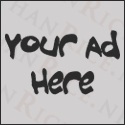
Comments
No comments yet.
Leave a comment