FileZilla – An Open Source FTP Client
For those of you who have websites, you know that one of the most important tools you must have is your FTP client. This is the main way to get your files up to your site and when you make changes you use the FTP client to upload those too.
In this day and age there is no need to pay for this type of software. FileZilla does just about anything you would need and with their server software you can even run your own FTP site on your computer. You might ask what exactly FileZilla has to offer? Here are some of it’s main features (pulled directly from their website):
- Easy to use
- Supports FTP, FTP over SSL/TLS (FTPS) and SSH File Transfer Protocol (SFTP)
- Cross-platform. Runs on Windows, Linux, *BSD, Mac OS X and more
- IPv6 support
- Available in many languages
- Supports resume and transfer of large files >4GB
- Powerful Site Manager and transfer queue
- Drag & drop support
- Configurable Speed limits
- Filename filters
- Network configuration wizard
- Remote file editing
- Keep-alive
- HTTP/1.1, SOCKS5 and FTP-Proxy support
For me, the best feature about this is the price. FileZilla is absolutely free and open source so you could even edit the source code if you wanted. The other reason I really like this is that it runs on multiple platforms. I always have a Linux box set up among my Windows machines so to be able to use the same software on both platforms. Having to learn how to use different software on each platform you run is time consuming and hinders your productivity. FileZilla is also extremely stable and, at least for me, never crashes or causes any sort of problems.
If you are looking for an FTP client I suggest you seriously consider FileZilla, you might be pleasantly surprised.
Did you enjoy this post? Why not leave a comment below and continue the conversation, or subscribe to my feed and get articles like this delivered automatically to your feed reader.



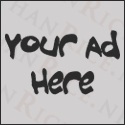
Comments
No comments yet.
Leave a comment